8 Communication and facilitation in the course
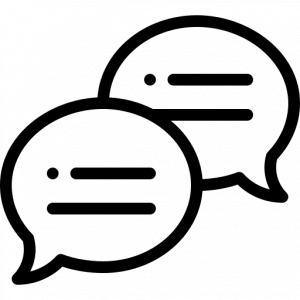 This chapter addresses communication in the course, both between you and students and well as among students themselves.
This chapter addresses communication in the course, both between you and students and well as among students themselves.
Communication between you and students
It will come as no surprise that clear, consistent communication is as helpful in online as face-to-face context, helping to orient the students in the course and to your expectations. You can tell the students both the methods they can use to communicate with you and the response times to expect. For example:
- Send Moodle announcements for course messages, weekly.
- Hold office hours via videoconferencing (e.g., Teams, BigBlueButton), Mondays 1–2 pm
- Students can email you with confidential matters; you check email every 24 hours
- The Moodle discussion forum can be used for general or course-related questions; you check the forum every 24 hours
- During videoconferencing (e.g., BigBlueButton, Teams), students can raise their hand to ask a question or use the chat function.
- Note: at the time of writing, TRU recommends BigBlueButton and Teams for synchronous classes and office hours.
Communication between students
- During videoconferencing, students can use the chat function to speak with each other or use breakout rooms for students to have conversations in small groups, such as introducing themselves in the first class
- Students can use the Moodle discussion forum to communicate with each other (but will likely use their own method instead)
- Seminar courses have their own set of considerations and could be considered in some ways like online conferences; suggestions here.
Behaviours, engagement, and rights in the online environment
Major goals in an online course are to build community and trust, engage students in the course, and help them take greater ownership of their learning process. To that end, we have a few recommendations:
- During videoconferencing, share expectations for online communication. For example, you could use or adapt the guide below; the file can be found in the “Quick start overview and resource documents“.
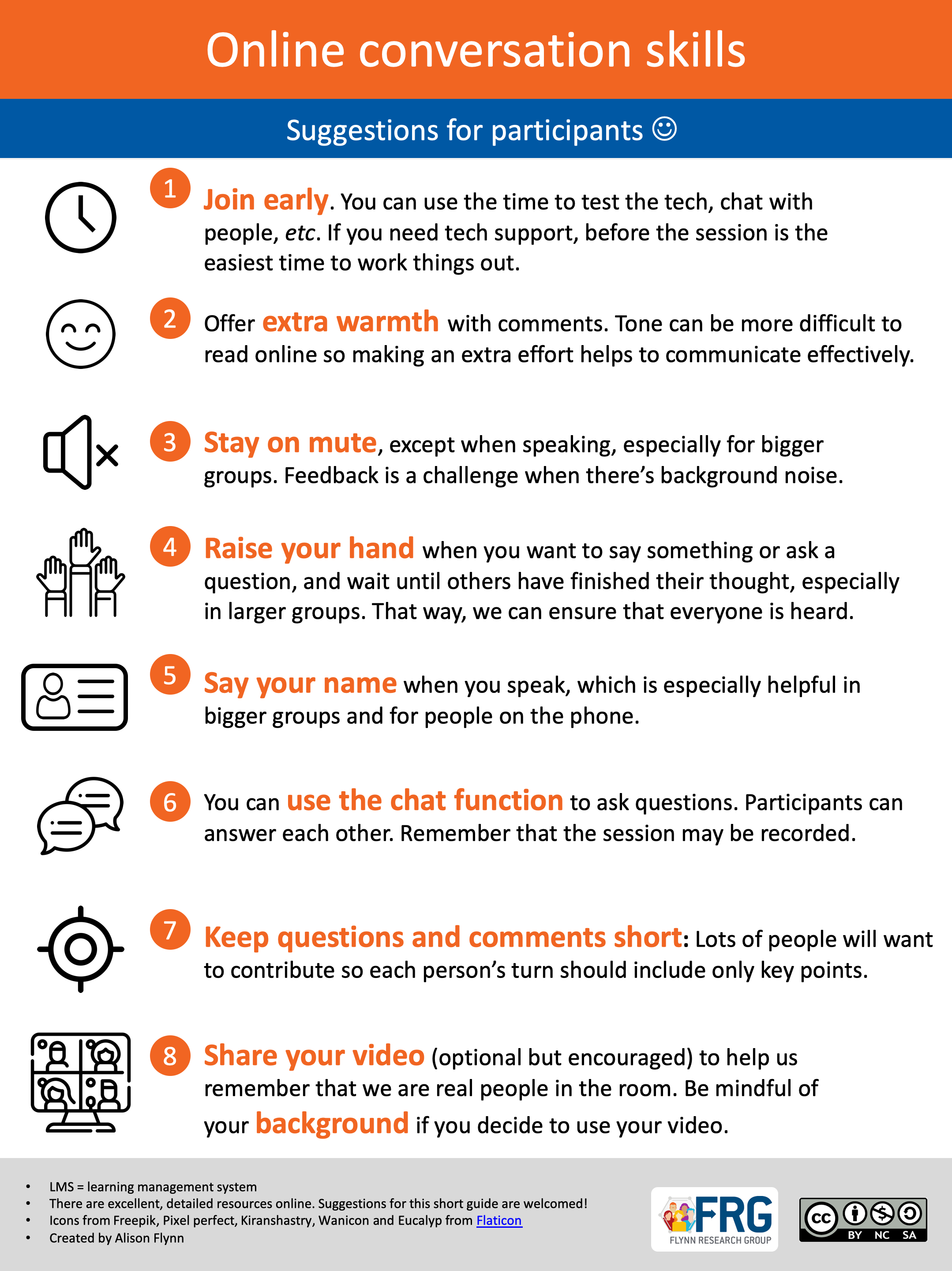
- Students are generally excellent at online etiquette, so they can be trusted to stay on mute if necessary when others are speaking or in large groups and to use the chat function responsibly. Closing the chat shuts off a main way that students can communicate with each other, ask questions, and build community.
- Encourage students to use their video and encourage oral participation (i.e., unmute to speak), but make this optional. While sharing our video lets us remember that we are working with real people online, students (or educators!) may not want their home environment shared, for a number of reasons.
- Similarly, encourage students to upload a profile photo of themselves on Moodle.
- This course can be an opportunity for professional growth for students. While you may not be explicitly assessing their professional skills, you can ask them to self-assess.
Up next
The next chapter addresses strategies for building community and creating a good online experience.

